Posts
Epever/Epsolar output to InfluxDB/Grafana
- Get link
- X
- Other Apps

I setup reporting for my EPever solar charge controller a while ago using using the following guide at sporadic projects . It works but have been hankering for something a little more/different and saw a posting recently of someone using grafana and influxdb to report on their PIP based solar setup so i set about recreating this and in all honesty it wasn't as bad as i thought and after a few days i've gotten something up and running. The first step was setting up my pi, i decided to reuse a aging pi1 which caused some issues as i couldn't install things from the standard repo's so it needed a little more tinkering. I documented this as i went so i hope this helps others using it on a pi1 also. The below shall download a precompiled influxdb setup and install it. It will then add a custom repo to your sources list and install grafana and then start it up and enable it at startup. Lastly it shall install php and the curl library for php and the...
- Get link
- X
- Other Apps

I've two solar charge controllers from EPsolar or EPever as they are sometimes known. They are great and have a COM port for monitoring the performance of the panels and state of the battery etc but it's a pain to drag the laptop out and hook things up just to check the status. The COM port is a RJ45 port which uses the RS485 standard so i investigated commercial offerings but they were extremely expensive and as this was just to make things convenient for a personal home product i didn't fancy paying £50 out for the I began to investigate doing this myself and using some off the shelf components and custom firmware from the guys at esp-link i was able to come up with the design you can see in the picture. I've made both a instructable available here and also a set of YouTube videos on the procedure. http://www.instructables.com/id/Wireless-Solar-Charge-Controller-Monitor-RS485-to-/ http://www.youtube.com/c/ColinHickey1
- Get link
- X
- Other Apps
Hi guys, I've kindly been sent a new gadget to have a look at by a company called 1byone in the form of a LED bluetooth controller bulb that also has a bluetooth speaker built in. I plan to integrate this with the blinkybox toy i made for my kids so that they shall be able to control the room lighting as well as the colour of the box itself. You can get the product here Link and I've put up a short video of it in action link . I'm going to do a full review of it soon as well as a video when it's integrated with blinky box :-) I did have to purchase an adapter separately for it to work in a standard baynet B22 socket (UK style) but it was only 72p link They also have a promotion on a couple of other items which would be great for a party, a smoke machine Link as well as a sound activated stage light which again would be excellent for a kids Halloween party Link . Lastly they have a deal on iphone 6 cases link
- Get link
- X
- Other Apps
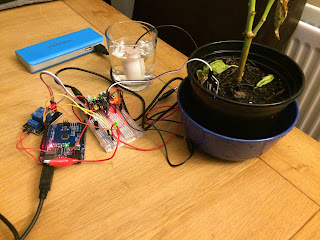
Been doing some more electronics tinkering and put up an instructable of a self watering plant pot using a small 6v motor and an arduino to control it via a relay. I've put together a short YouTube video with it as well, i really need to work on my camera skills, more specifically the lighting as i think that's really affecting it. The instructable is here Let me know what you think and any suggestions would be really appreciated even if it's criticism.
Building your own Steam Box
- Get link
- X
- Other Apps
Never thought i'd see the day but i have actually gotten to the point where i prefer to use a controller than the keyboard and mouse, i can only say that i must be getting old! I've went with a Dell Optiplex 790 paired up with a KFA2 GeForce GTX 750Ti OC "Low Profile" which i have to say I've been mightily impressed with, as it didn't come with a low profile bracket i had to purchase one. I threw in a SSD which i had lying about and it's been fantastic, it was only 128GB so I've just purchased a 512GB SSD but i'm mightily impressed with it. I use a cheap xbox 360 wireless adaptor which i purchased from Amazon Link that works great, it's a pain to find the 64 bit drivers but once that is sorted it's just a case of firing up steam in big picture mode and your all sorted.
